ffuf
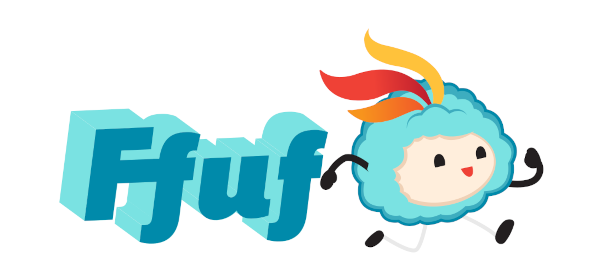
What is ffuf?
FFuf is an open source (MIT license) fuzzing tool to detect content and elements on webservers and web applications. People often use it as a web directory bruteforcer, but it is also capable of fuzzing much more than that (e.g. XSS, SQLi,...).
With this scanner the secure code box also installs SecLists wordlists.
Deployment
The ffuf chart can be deployed via helm:
# Install HelmChart (use -n to configure another namespace)
helm upgrade --install ffuf secureCodeBox/ffuf
Scanner Configuration
The mandatory parameters are -u and either -w or --input-cmd (normally -w is used):
-u: The url to scan (e.g. https://securecodebox.io/FUZZ), which may also contain the FUZZ keyword.-w: The path to the wordlist.txt file. How to get your wordlist into the scanner? -> See below at section Wordlist Configmap.
To define the test case for ffuf, use the keyword FUZZ anywhere in the URL (-u), headers (-H), or POST data (-d).
Full argument description from ffuf:
-HTTP OPTIONS:
-H Header `"Name: Value"`, separated by colon. Multiple -H flags are accepted.
-X HTTP method to use
-b Cookie data `"NAME1=VALUE1; NAME2=VALUE2"` for copy as curl functionality.
-d POST data
-ignore-body Do not fetch the response content. (default: false)
-r Follow redirects (default: false)
-recursion Scan recursively. Only FUZZ keyword is supported, and URL (-u) has to end in it. (default: false)
-recursion-depth Maximum recursion depth. (default: 0)
-recursion-strategy Recursion strategy: "default" for a redirect based, and "greedy" to recurse on all matches (default: default)
-replay-proxy Replay matched requests using this proxy.
-sni Target TLS SNI, does not support FUZZ keyword
-timeout HTTP request timeout in seconds. (default: 10)
-u Target URL
-x Proxy URL (SOCKS5 or HTTP). For example: http://127.0.0.1:8080 or socks5://127.0.0.1:8080
GENERAL OPTIONS:
-V Show version information. (default: false)
-ac Automatically calibrate filtering options (default: false)
-acc Custom auto-calibration string. Can be used multiple times. Implies -ac
-c Colorize output. (default: false)
-config Load configuration from a file
-maxtime Maximum running time in seconds for entire process. (default: 0)
-maxtime-job Maximum running time in seconds per job. (default: 0)
-noninteractive Disable the interactive console functionality (default: false)
-p Seconds of `delay` between requests, or a range of random delay. For example "0.1" or "0.1-2.0"
-rate Rate of requests per second (default: 0)
-s Do not print additional information (silent mode) (default: false)
-sa Stop on all error cases. Implies -sf and -se. (default: false)
-se Stop on spurious errors (default: false)
-sf Stop when > 95% of responses return 403 Forbidden (default: false)
-t Number of concurrent threads. (default: 40)
-v Verbose output, printing full URL and redirect location (if any) with the results. (default: false)
MATCHER OPTIONS:
-mc Match HTTP status codes, or "all" for everything. (default: 200,204,301,302,307,401,403,405,500)
-ml Match amount of lines in response
-mr Match regexp
-ms Match HTTP response size
-mt Match how many milliseconds to the first response byte, either greater or less than. EG: >100 or <100
-mw Match amount of words in response
FILTER OPTIONS:
-fc Filter HTTP status codes from response. Comma separated list of codes and ranges
-fl Filter by amount of lines in response. Comma separated list of line counts and ranges
-fr Filter regexp
-fs Filter HTTP response size. Comma separated list of sizes and ranges
-ft Filter by number of milliseconds to the first response byte, either greater or less than. EG: >100 or <100
-fw Filter by amount of words in response. Comma separated list of word counts and ranges
INPUT OPTIONS:
-D DirSearch wordlist compatibility mode. Used in conjunction with -e flag. (default: false)
-e Comma separated list of extensions. Extends FUZZ keyword.
-ic Ignore wordlist comments (default: false)
-input-cmd Command producing the input. --input-num is required when using this input method. Overrides -w.
-input-num Number of inputs to test. Used in conjunction with --input-cmd. (default: 100)
-input-shell Shell to be used for running command
-mode Multi-wordlist operation mode. Available modes: clusterbomb, pitchfork, sniper (default: clusterbomb)
-request File containing the raw http request
-request-proto Protocol to use along with raw request (default: https)
-w Wordlist file path and (optional) keyword separated by colon. eg. '/path/to/wordlist:KEYWORD'
OUTPUT OPTIONS:
-debug-log Write all of the internal logging to the specified file.
-o Write output to file
-od Directory path to store matched results to.
-of Output file format. Available formats: json, ejson, html, md, csv, ecsv (or, 'all' for all formats) (default: json)
-or Don't create the output file if we don't have results (default: false)
EXAMPLE USAGE:
Fuzz file paths from wordlist.txt, match all responses but filter out those with content-size 42.
Colored, verbose output.
ffuf -w wordlist.txt -u https://example.org/FUZZ -mc all -fs 42 -c -v
Fuzz Host-header, match HTTP 200 responses.
ffuf -w hosts.txt -u https://example.org/ -H "Host: FUZZ" -mc 200
Fuzz POST JSON data. Match all responses not containing text "error".
ffuf -w entries.txt -u https://example.org/ -X POST -H "Content-Type: application/json" \
-d '{"name": "FUZZ", "anotherkey": "anothervalue"}' -fr "error"
Fuzz multiple locations. Match only responses reflecting the value of "VAL" keyword. Colored.
ffuf -w params.txt:PARAM -w values.txt:VAL -u https://example.org/?PARAM=VAL -mr "VAL" -c
More information and examples: https://github.com/ffuf/ffuf
Requirements
Kubernetes: >=v1.11.0-0
Additional Chart Configurations
Wordlist Configmap
ffuf needs a wordlist file. To introduce your wordlist file to your scanner pod, you have to create a configMap:
kubectl create configmap --from-file /path/to/my/wordlist.txt ffuf-config
Or you can use the secureCodeBox predefined (simple stupid) wordlist:
kubectl create configmap --from-file examples/wordlist-config-map/wordlist.txt ffuf-config
If you are in a namespace:
kubectl create configmap --from-file examples/wordlist-config-map/wordlist.txt ffuf-config -n integration-tests
Now just mount that config in your scan and select the mounted path for your ffuf -w option.
Values
| Key | Type | Default | Description |
|---|---|---|---|
| cascadingRules.enabled | bool | false | Enables or disables the installation of the default cascading rules for this scanner |
| parser.affinity | object | {} | Optional affinity settings that control how the parser job is scheduled (see: https://kubernetes.io/docs/tasks/configure-pod-container/assign-pods-nodes-using-node-affinity/) |
| parser.env | list | [] | Optional environment variables mapped into each parseJob (see: https://kubernetes.io/docs/tasks/inject-data-application/define-environment-variable-container/) |
| parser.image.pullPolicy | string | "IfNotPresent" | Image pull policy. One of Always, Never, IfNotPresent. Defaults to Always if :latest tag is specified, or IfNotPresent otherwise. More info: https://kubernetes.io/docs/concepts/containers/images#updating-images |
| parser.image.repository | string | "docker.io/securecodebox/parser-ffuf" | Parser image repository |
| parser.image.tag | string | defaults to the charts version | Parser image tag |
| parser.scopeLimiterAliases | object | {} | Optional finding aliases to be used in the scopeLimiter. |
| parser.tolerations | list | [] | Optional tolerations settings that control how the parser job is scheduled (see: https://kubernetes.io/docs/concepts/scheduling-eviction/taint-and-toleration/) |
| parser.ttlSecondsAfterFinished | string | nil | seconds after which the kubernetes job for the parser will be deleted. Requires the Kubernetes TTLAfterFinished controller: https://kubernetes.io/docs/concepts/workloads/controllers/ttlafterfinished/ |
| scanner.activeDeadlineSeconds | string | nil | There are situations where you want to fail a scan Job after some amount of time. To do so, set activeDeadlineSeconds to define an active deadline (in seconds) when considering a scan Job as failed. (see: https://kubernetes.io/docs/concepts/workloads/controllers/job/#job-termination-and-cleanup) |
| scanner.affinity | object | {} | Optional affinity settings that control how the scanner job is scheduled (see: https://kubernetes.io/docs/tasks/configure-pod-container/assign-pods-nodes-using-node-affinity/) |
| scanner.backoffLimit | int | 3 | There are situations where you want to fail a scan Job after some amount of retries due to a logical error in configuration etc. To do so, set backoffLimit to specify the number of retries before considering a scan Job as failed. (see: https://kubernetes.io/docs/concepts/workloads/controllers/job/#pod-backoff-failure-policy) |
| scanner.env | list | [] | Optional environment variables mapped into each scanJob (see: https://kubernetes.io/docs/tasks/inject-data-application/define-environment-variable-container/) |
| scanner.extraContainers | list | [] | Optional additional Containers started with each scanJob (see: https://kubernetes.io/docs/concepts/workloads/pods/init-containers/) |
| scanner.extraVolumeMounts | list | [] | Optional VolumeMounts mapped into each scanJob (see: https://kubernetes.io/docs/concepts/storage/volumes/) |
| scanner.extraVolumes | list | [] | Optional Volumes mapped into each scanJob (see: https://kubernetes.io/docs/concepts/storage/volumes/) |
| scanner.image.pullPolicy | string | "IfNotPresent" | Image pull policy. One of Always, Never, IfNotPresent. Defaults to Always if :latest tag is specified, or IfNotPresent otherwise. More info: https://kubernetes.io/docs/concepts/containers/images#updating-images |
| scanner.image.repository | string | "docker.io/securecodebox/scanner-ffuf" | Container Image to run the scan |
| scanner.image.tag | string | nil | defaults to the charts appVersion |
| scanner.nameAppend | string | nil | append a string to the default scantype name. |
| scanner.resources | object | {} | CPU/memory resource requests/limits (see: https://kubernetes.io/docs/tasks/configure-pod-container/assign-memory-resource/, https://kubernetes.io/docs/tasks/configure-pod-container/assign-cpu-resource/) |
| scanner.securityContext | object | {"allowPrivilegeEscalation":false,"capabilities":{"drop":["all"]},"privileged":false,"readOnlyRootFilesystem":true,"runAsNonRoot":true} | Optional securityContext set on scanner container (see: https://kubernetes.io/docs/tasks/configure-pod-container/security-context/) |
| scanner.securityContext.allowPrivilegeEscalation | bool | false | Ensure that users privileges cannot be escalated |
| scanner.securityContext.capabilities.drop[0] | string | "all" | This drops all linux privileges from the container. |
| scanner.securityContext.privileged | bool | false | Ensures that the scanner container is not run in privileged mode |
| scanner.securityContext.readOnlyRootFilesystem | bool | true | Prevents write access to the containers file system |
| scanner.securityContext.runAsNonRoot | bool | true | Enforces that the scanner image is run as a non root user |
| scanner.tolerations | list | [] | Optional tolerations settings that control how the scanner job is scheduled (see: https://kubernetes.io/docs/concepts/scheduling-eviction/taint-and-toleration/) |
| scanner.ttlSecondsAfterFinished | string | nil | seconds after which the kubernetes job for the scanner will be deleted. Requires the Kubernetes TTLAfterFinished controller: https://kubernetes.io/docs/concepts/workloads/controllers/ttlafterfinished/ |
License
Code of secureCodeBox is licensed under the Apache License 2.0.
CPU architectures
The scanner is currently supported for these CPU architectures:
- linux/amd64
Examples
wordlist-config-map
- Scan
# SPDX-FileCopyrightText: the secureCodeBox authors
#
# SPDX-License-Identifier: Apache-2.0
apiVersion: "execution.securecodebox.io/v1"
kind: Scan
metadata:
name: "ffuf-securecodebox.io"
spec:
scanType: "ffuf"
parameters:
# the target
- "-u"
- https://www.securecodebox.io/FUZZ
# wordlist
- "-w"
- /config/wordlist.txt
volumes:
- name: "ffuf-config"
configMap:
name: "ffuf-config"
volumeMounts:
- name: "ffuf-config"
mountPath: "/config/"
wordlist-config-map-multiple-fuzz-keywords
- Scan
# SPDX-FileCopyrightText: the secureCodeBox authors
#
# SPDX-License-Identifier: Apache-2.0
apiVersion: "execution.securecodebox.io/v1"
kind: Scan
metadata:
name: "ffuf-securecodebox.io"
spec:
scanType: "ffuf"
parameters:
# the target
- "-u"
- https://www.securecodebox.io/FUZZ
# wordlist
- "-w"
- /config/wordlist.txt:FUZZ1
- "-w"
- /config/wordlist.txt:FUZZ2
volumes:
- name: "ffuf-config"
configMap:
name: "ffuf-config"
volumeMounts:
- name: "ffuf-config"
mountPath: "/config/"
wordlist-config-map-post
- Scan
# SPDX-FileCopyrightText: the secureCodeBox authors
#
# SPDX-License-Identifier: Apache-2.0
apiVersion: "execution.securecodebox.io/v1"
kind: Scan
metadata:
name: "ffuf-securecodebox.io"
spec:
scanType: "ffuf"
parameters:
# the target (local instance of owasp juice shop)
- "-u"
- http://localhost:3000/rest/user/login
# wordlist
- "-w"
- /config/wordlistPasswords.txt:PASSWORD
- "-w"
- /config/wordlistUsernames.txt:USERNAME
- "-X"
- POST
- "-H"
- "Content-Type: application/json"
- "-d"
- "{\"email\":\"USERNAME\",\"password\":\"PASSWORD\"}"
- "-fc"
- 500,401,403
volumes:
- name: "ffuf-config"
configMap:
name: "ffuf-config"
volumeMounts:
- name: "ffuf-config"
mountPath: "/config/"





